Integrating SharePoint with ChatNode allows users to leverage their stored documents and files to train chatbots, ensuring accurate and efficient responses based on existing company data.
Step 1. Access the Data Tab
- Navigate to the
Data tab in your ChatNode dashboard.
- Under the
Integrations section, select SharePoint.
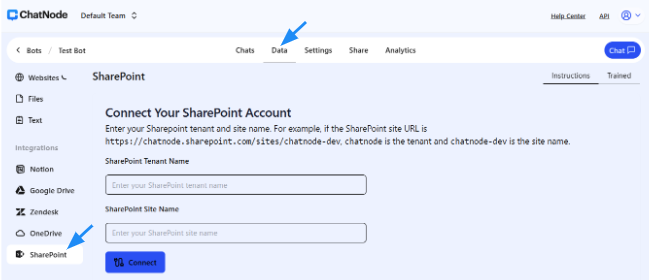
Step 2. Enter Your SharePoint Tenant and Site Name
- Input your SharePoint tenant name and site name in the provided fields.
- For example, if the SharePoint URL is:
https://chatnode.sharepoint.com/sites/chatnode-dev,
- Tenant Name:
chatnode
- Site Name:
chatnode-dev
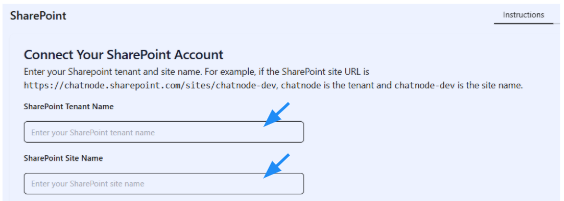
Step 3. Connect to Your SharePoint Account
- Click the Connect button.
- A Microsoft login page will appear. Sign in using your SharePoint credentials.
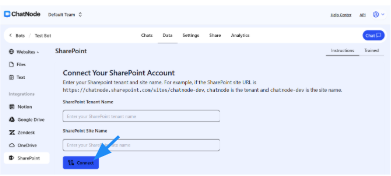
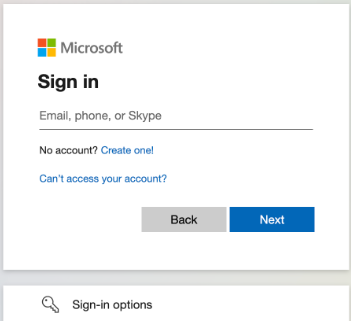
Step 4. Grant Permissions
- Confirm access permissions for ChatNode to retrieve files and data from your SharePoint account.
- Click Confirm to proceed.
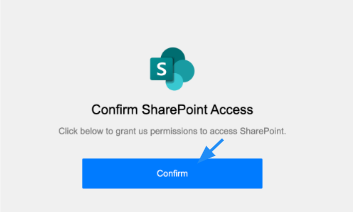
Step 5. Select Files and Folders
- Once connected, you can browse your SharePoint files and folders.
- Select the data you want to use to train your chatbot.
- Click Add to finalize your selection.
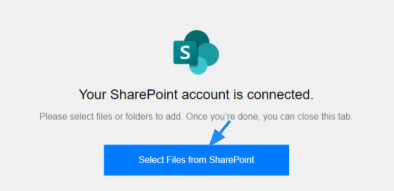
*Please note that if you update a file, you will need to re-upload it for the bot to fetch and reflect the changes.*
By integrating SharePoint with ChatNode, you create a versatile, intelligent chatbot capable of transforming how your organization accesses and uses its data.
Use Cases for SharePoint Integration
SharePoint is a powerful tool for collaboration and document management, and integrating it with platforms like ChatNode unlocks additional value. Here are key use cases for SharePoint:
1. Centralized Knowledge Repository
- Use Case: Store company policies, SOPs, and training materials in SharePoint to create a centralized knowledge base.
- Example: Employees or customers can ask a chatbot, “What are the leave policies?” and receive an instant response based on SharePoint-stored documents.
2. Automated Document Retrieval
- Use Case: Enable users to search for and retrieve documents directly through a chatbot integrated with SharePoint.
- Example: A project manager asks for the “latest budget report,” and the chatbot fetches it from SharePoint.
3. Customer Support
- Use Case: Use SharePoint as a repository for product manuals, FAQs, and support documents to assist customers.
- Example: A customer inquires about “installation instructions for Product X,” and the chatbot retrieves the relevant manual.
Comments
0 comments
Please sign in to leave a comment.